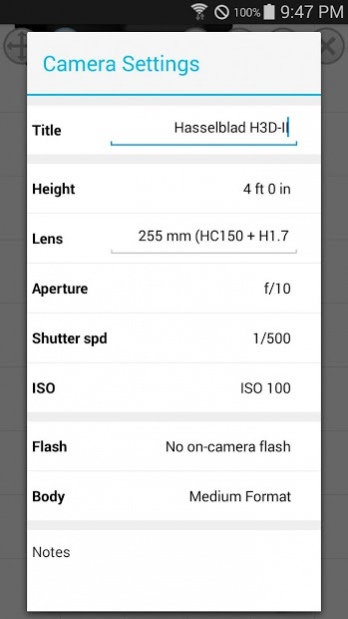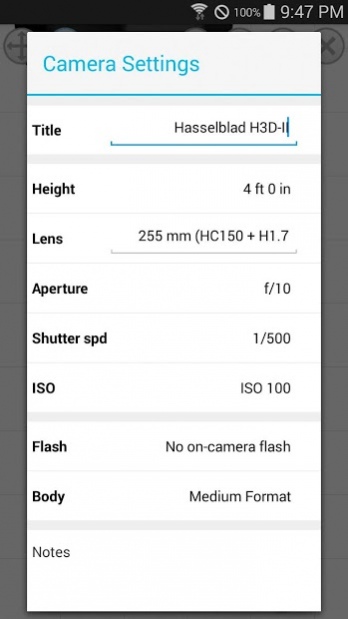Photo Studio Light Setup 1.2
Paid Version
Publisher Description
Android version of a very popular iPhone/iPad app:
https://itunes.apple.com/app/photo-studio-light-setup/id733677629
Photo Studio Light Setup app is designed for professional and amateur photographers, photography students and educators.
The application provides users with an intuitive interface and fluid workflow for quick and easy studio light documenting and creation of lighting diagrams that can be modified on your devices any time in the future.
Photo Studio Light Setup includes a wide variety of professional photography lighting equipment, studio props and photography subjects that allow users to document their lighting setups with high precision and all necessary details.
The app includes a library of simple and complex professional lighting setups with reference photos and detailed equipment settings available for In-App purchase that can be used for reference or educational purposes.
The app price is temporarily lowered because of a missing feature coming soon:
Backing up and sharing of your studio setups via Google drive will be added to the app in future versions. Currently setups can be shared among other users as captured images.
About Photo Studio Light Setup
Photo Studio Light Setup is a paid app for Android published in the Screen Capture list of apps, part of Graphic Apps.
The company that develops Photo Studio Light Setup is Alex Maxim. The latest version released by its developer is 1.2. This app was rated by 1 users of our site and has an average rating of 4.0.
To install Photo Studio Light Setup on your Android device, just click the green Continue To App button above to start the installation process. The app is listed on our website since 2015-03-31 and was downloaded 53 times. We have already checked if the download link is safe, however for your own protection we recommend that you scan the downloaded app with your antivirus. Your antivirus may detect the Photo Studio Light Setup as malware as malware if the download link to com.maximimages.android.studiolightsetup is broken.
How to install Photo Studio Light Setup on your Android device:
- Click on the Continue To App button on our website. This will redirect you to Google Play.
- Once the Photo Studio Light Setup is shown in the Google Play listing of your Android device, you can start its download and installation. Tap on the Install button located below the search bar and to the right of the app icon.
- A pop-up window with the permissions required by Photo Studio Light Setup will be shown. Click on Accept to continue the process.
- Photo Studio Light Setup will be downloaded onto your device, displaying a progress. Once the download completes, the installation will start and you'll get a notification after the installation is finished.